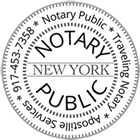Remote Online Notarization (RON) requires identity verification and compatible device setup. This page explains the ID verification flow, the credible witness option (when permitted), and the technical requirements needed to complete your session successfully.
Related: Remote Online Notary | How It Works | Eligibility & Limitations | Contact & Intake
Email (Preferred): info@nynotarypublicservices.com
Phone/Text (Support): 917-453-7358 | WhatsApp (International): Chat with us on WhatsApp
Support Hours: Monday–Friday, 9:30 AM – 4:30 PM (New York time)
Identity Verification Requirements
The signer must have valid identification and be able to complete ID verification. The process typically involves:
- Credential Analysis: Present a government-issued photo ID (for example, driver’s license or passport). The ID is analyzed for authenticity using verification technology.
- Knowledge-Based Authentication (KBA): Answer identity questions generated from data sources to help confirm identity (where applicable).
- If standard verification cannot be completed: Two credible witnesses may be used for eligible requests when permitted under New York law and based on document type.
Credible Witness Requirements
Credible witnesses are an alternative for a signer who cannot meet standard identity verification requirements. Each credible witness must be able to complete identity verification and join the live notarization session to take the required oath.
- Know the signer personally.
- Be willing and able to undergo identity verification.
- Appear in the signing session to take a legal oath.
- Have no financial interest in the document being signed.
- Have a Social Security Number and a current U.S. residential address (for verification consistency).
Information Needed to Set Up Your Appointment
If the signer does not need credible witnesses:
- Full legal name (as it appears on ID)
- Email address (for the invite and instructions)
If the signer requires credible witnesses:
- Signer’s full legal name (as it appears on ID, if available)
- Signer’s email address
- Signer’s residential address
- Credible witnesses’ full legal names (both)
- Credible witnesses’ email addresses (both)
- Credible witnesses’ residential addresses (both)
Technical Requirements
To participate in Remote Online Notarization, your device must support secure live audio-video communication.
- Desktop / Laptop: Webcam, microphone, speakers + stable internet (Windows or macOS)
- Tablet: Front-facing camera + microphone + speakers (iPadOS or Android)
- Smartphone: Front-facing camera + microphone + speakers (iOS or Android)
Additional Considerations
- Internet connection: Use stable, high-speed internet for smooth audio-video.
- No VPN: VPNs/anonymizing connections are not permitted during identity verification.
- Browser: Use a current version of Google Chrome or Safari. Avoid private/incognito mode.
- Credit report freezes: Remove freezes that may interfere with verification (if applicable).
- Address consistency: Use the address where you receive mail (banking/bills/taxes) for verification consistency.
Documents That Cannot Be Done Online
Certain documents are not eligible for New York Remote Online Notarization due to legal requirements or formalities.
- Wills and codicils
- Some trusts (depending on requirements)
- Certain Powers of Attorney (depending on form and intended use)
- Any document requiring in-person appearance or a procedure that cannot be satisfied remotely
Related: Remote Online Notary | Eligibility & Limitations | Contact & Intake